Bishop High’s email address was compromised on Tuesday morning, January 10, 2017 and one spam message was sent from within his edotn.org account to a large list of his contacts. The subject line of that email was “Documents” and there was an attached file, Scan.pdf. We have audited and re-secured this edotn.org account.
Additional email messages have been sent from a spoofed email address, appearing to come from Rayford B. High, Jr., but actually coming from a different email address and not from an edotn.org account.
We regret any inconvenience this has caused.
How this affects you
If you received an email that appeared to come from Rayford High on Tuesday, please delete it and do not open any attachments.
If you opened the attachment, we recommend that you run an antivirus scan on your computer.
Notice in this example that, in the “from” field, the name is “Rayford B. High, Jr.” but the address is from a different person:
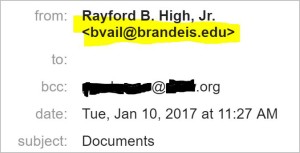
This link offers more tips on recognizing and avoiding phishing or scam emails:
https://blog.returnpath.com/
Protecting your accounts
When someone we know has had an account compromised, it hits close to home. There is an important step that you can take on any or every one of your online accounts: change your passwords.
It’s a good idea to change your passwords regularly. Tips on changing your password to something memorable, long, and strong, and with password do’s and don’ts, are available from this Boston University website: http://www.bu.edu/tech/
But is your password strong enough? You can check that here: https://password.kaspersky.
“Aaargh,” you groan, “If I change my password, I have to change it on my phone or tablet and everywhere.” That’s true. If you don’t know how to do that, an internet search will help you. Search for precisely what you need to know:
- change password in Outlook on a PC
- change Google account password on Android phone
- change Gmail email password on iPhone Mail app
- change Facebook password on iPhone app
There are many ways to compromise an online account, but one common and easy way to protect it: strong passwords that are changed regularly. If your house key was stolen, you would immediately change the locks. That’s what changing your password does — it changes the lock to your online account. So please. Do it now.